
Knowing how to check website traffic can help your business monitor competitor websites to optimize your digital marketing strategy.
In this article, we will present a comprehensive discussion of what metrics you need to pay attention to when checking website traffic and what tools can be used to check website traffic.
{jistoc} $title={Table of Contents}
Important Website Traffic Metrics to Analyze
Some of the metrics below are useful for monitoring performance and strategies to bring traffic to a website:
- Unique visitors: The number of people who visit the website at least once in a given period.
- Pageviews: The number of times a website page is viewed or visited in a certain period.
- Organic search traffic: The number of people who visit the website through organic search engines.
- Average visit duration: Average time spent by visitors when visiting the website.
- Bounce rate: Percentage of visitors who enter and leave the website without visiting another website page or interacting with the page.
- Top traffic sources: The online channel that brings the most traffic to a website.
5 Best Website Traffic Checker Tools
There are many website traffic checkers that you can use to see how much traffic a website gets through various online channels. Among these various tools, here are some of the best.
1. SEMrush
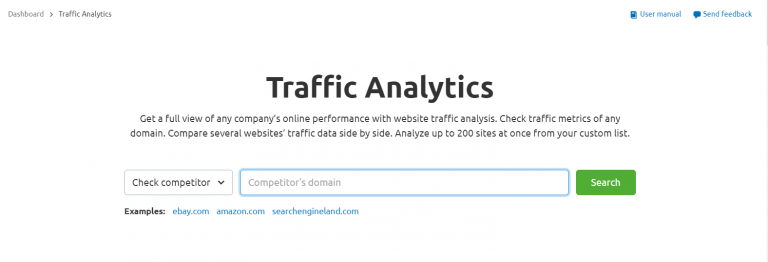
SEMrush is a comprehensive search engine marketing tool that you can use to monitor traffic from a website.
Besides being useful for checking website backlinks, monitoring website rankings, and keyword research, SEMrush also has a feature that allows you to analyze traffic from your website competitors.
SEMrush provides a free version and a paid version of the service. The free version lets you view daily website traffic reports for up to 10 websites.
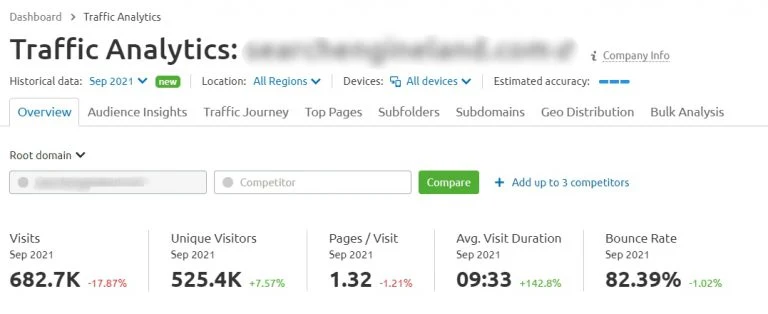
In the report, you can find some important metrics such as:
- Total visits
- Unique visitors
- Pages per visit
- Average visit duration
- Bounce rate
There is also a feature called Bulk Traffic Analysis that you can use to view the traffic of several websites at once.
You can add up to 200 websites, combine the data into one report, and download it in .csv format.
2. Sitechecker
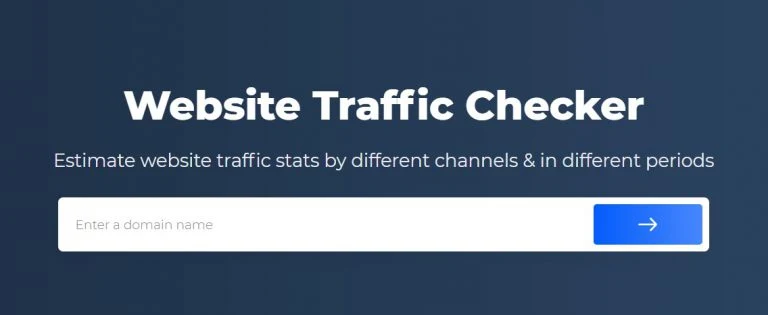
Sitechecker has a tool that you can use for free to check website traffic from a domain.
To use it, you just need to visit the Traffic Checker feature and enter the name of the website you want to monitor.
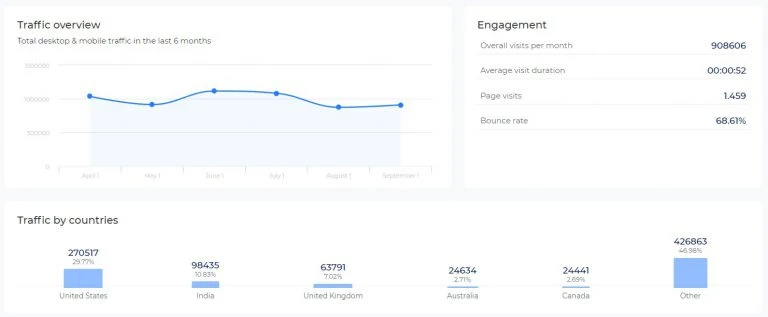
After the results of the report are out, you will find some information related to the traffic performance of the website, which includes:
- Traffic Overview: A graph that shows the total website traffic for the past 6 months.
- Engagement: A metric that measures several website performances such as monthly traffic, average visit duration, average page visit, and bounce rate.
- Traffic by Countries: The amount of website traffic by region or country.
- Traffic by Sources: The amount of website traffic by channel.
- Top Keywords: A collection of keywords that are most used by users to enter a website.
3. Similarweb

Similarweb is a platform specifically used to view a detailed analysis of the traffic profile of a website.
By using Similarweb, you can find some information such as:
- Traffic Overview: The amount of website traffic based on location. This section also displays general information such as the average duration of web visits, pages per visit, and bounce rate.
- Referrals: Knowing which websites bring traffic from a website.
- Search: A detailed analysis of the keywords that are most used by users to enter a website (both for paid channels or organic channels).
- Social: Knowing the social media channels that bring the most traffic to a website.
- Audience: View the interest categories of a website's audience and display a collection of pages also visited by the website's audience.
- Competitors: A collection of competitor websites or similar websites.
Similarweb offers services with both free and paid plans.
With the free plan, you will only get 5 results per metric, 1 month of app data, and 3 months of website traffic data.
4. Ubersuggest
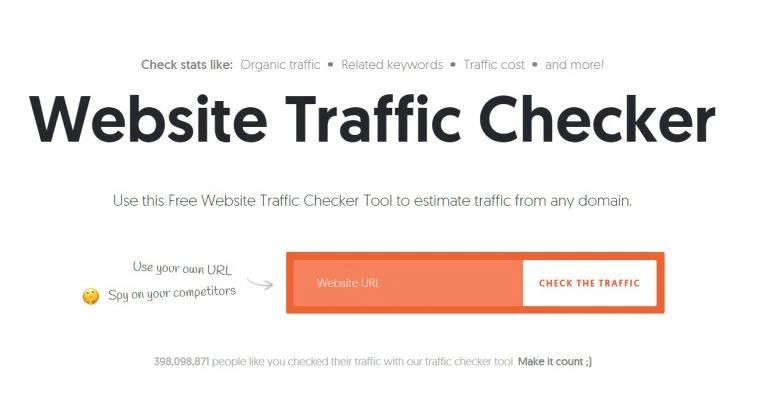
Ubersuggest is an SEO analysis platform commonly used to conduct keyword research, plan content marketing, and check traffic from competitor websites.
This platform provides both free and paid versions.
The free version of Ubersuggest allows you to monitor up to 3 websites daily.
To view traffic from a website using Ubersuggest, you only need to enter the website's domain in the search bar on the Ubersuggest homepage.
After entering the website domain, this tool will display general information regarding your website traffic, including the number of organic keywords that rank on Google and the amount of organic traffic.

Conclusion
Now you know how to check your website traffic and competitor websites along with a wide selection of tools that can be used.
Using the best website traffic checker tools can provide you with valuable data that you can use later to bring more traffic to your website.
However, monitoring and managing a strategy to bring in website traffic will certainly take a lot of time and effort.
