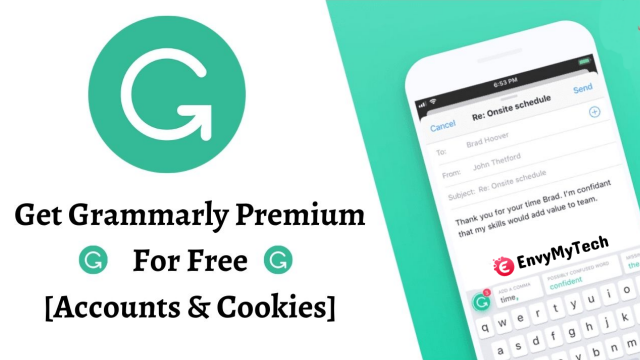
Are you looking for how to get Grammarly premium for free using cookies? We bring to you our daily updated free Grammarly premium cookies that you can use to make your articles error-free. You can access Grammarly Premium and Grammarly business accounts through our free Grammarly cookies and complete your school and business work.
Do you know that Grammarly checks and analyzes your text for 10 times more errors than your standard word processor like MS Word? If not, then don't underestimate the power of this online tool.
{jistoc} $title={Table of Contents}
What is Grammarly?
Grammarly is the best grammar checker available online with a perfect blend of artificial intelligence and natural language processing. Through machine learning and deep learning algorithms, Grammarly offers grammar checks and spell checks, and they detect plagiarism and advice on writing clarity, decision, vocabulary, delivery style, and tone.
The software was first launched in July 2009 in Kyiv and is headquartered in San Francisco. This grammar check tool automatically detects possible grammar, spelling, punctuation, word choice, and stylistic errors in writing, following standard linguistic recipes.
The people behind the online best grammar checkers are Alex Shevchenko, Max Lytvyn, and Dmytro Lider. Grammarly is written in Common Lisp (a programming language).
This "AI-powered writing assistant" can assess different types of errors and make you a strong writer. Now let's see what this online tool can do:
- Detect Grammar and Punctuation errors from basic to advanced
- Strictly check Spelling errors
- Detect plagiarism by comparing various web pages online
- Helping you edit your own work in real-time
How to use Grammarly?

You don't need special skills to use Grammarly because you only need to upload the file you want to correct from the computer drive.
Automatically, Grammarly will scan uploaded documents, check, and provide information on things that need attention to be corrected.
Before scanning, Grammarly will first bring up a pop-up window containing questions about the goals or objectives of the reader. Grammarly will adapt the structure and vocabulary to suit your writing goals.
During the correction process, Grammarly displays the rank or value of your writing on a scale of 0-100. The higher the value, the more error-free the writing is and closer to the writing goal set from the start.
After all documents are corrected and get a score of 100, Grammarly can also display a summary of the writing in the form of infographics.
This infographic provides general information on the number of words, unique words (the diversity of words in overall writing), rare words (measures the depth of words that are rarely used from 5000 common English words), average sentence length, and readability score.
The readability score was taken from the Flesch reading-ease-test, which aims to measure how easily the writing is read by others. The higher the score, the easier it is to read, but it is more recommended for postgraduate students and above. Writing aimed at academics or people with a minimum university-level education recommends having a score ranging from 35-50.
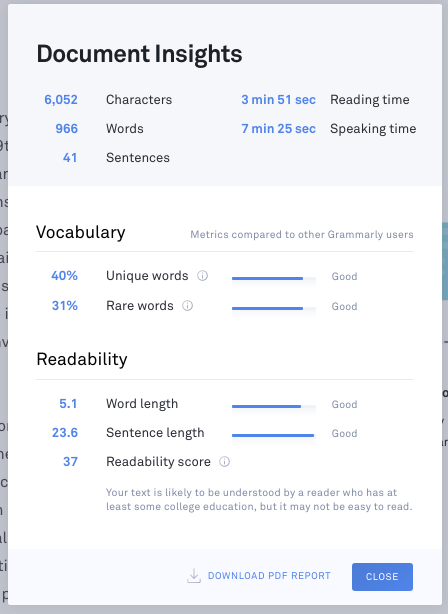
One more thing that is the most interesting feature is checking whether the uploaded posts contain elements of plagiarism. This feature is very important, especially for academic writing styles, so that the submitted writing is free from plagiarism or copy-pasting elements that are strictly prohibited in writing.
Grammarly again scans text with the millions of texts in Google's database. After the scanning process is complete, the application will display what percentage of the text is similar to the database. The percentage of plagiarism that is still acceptable may be less than 5%. If it is more than that, then you must be ready to paraphrase the sentence you have written.
Overall, I recommend Grammarly to anyone learning to write well and correctly.
Grammarly Free vs. Premium
Two types of accounts are available for Grammarly users; premium and free. The basic version is free but limited in features, but that doesn't mean the free version doesn't work well.
If you need the basic functionalities of a grammar spoofer, then it will also work for you. To unlock the Grammarly Premium subscription, you must pay monthly, quarterly, or annual.
If you count its features, it is not that costly, but it might not be possible for a beginner or student to spend money on this kind of tool. This is why we are providing the public with free Grammarly premium cookies to enjoy all Grammarly premium account features for free.
Grammarly is available as a browser extension, software for Windows, and mobile application. Below are the features you will enjoy when you use our free Grammarly premium cookies today.
Grammarly Premium Features
You don't need to worry about the Grammarly premium account price for primary usage. It's completely free, but the premium version has some advantages. Let's have a look at them.
1. Advanced Grammar and Spelling Checks
The free account has 150 critical grammar and spelling check options, but you'll get 100+ new advanced grammar and spelling checks with the premium one. In sum, you'll get 250+ grammar checks with the Premium account.
With this massive amount of error-checking algorithms, you should have the best possibility of error-free notes for your readers.
2. Vocabulary Enhancement
The Vocabulary Enhancement function helps you use some beautiful words in your articles that will positively impact your sentences and improve readability. It develops the content for word duplication and recommends the best alternative word for genuine conversation.
A high readability score makes your articles more enjoyable for readers and good for your site's SEO.
3. Plagiarism Detection
Grammarly has a built-in Plagiarism checker that crosschecks your sentences towards over 8 billion web pages from the internet to recognize the false passages.
It shows the sentences that have been earlier posted somewhere else on the web. You can change them and generate a unique article to stay safe from Google penalties.
4. Available for All Platforms
It doesn't matter that you are using a Windows, Mac, or Linux machine; every operating system supports the tool. You can use it as a browser extension for Chrome, Firefox, and Safari for all operating systems.
Unfortunately, Grammarly is not mobile-friendly. But, you can check your documents on the official website without the extension on your computer.
How to Get Grammarly Premium for Free
In this article, we will share free Grammarly premium cookies that you can use to access Grammarly Premium Account for free without a premium subscription.
How to Use Free Grammarly Cookies
Below are the tips for using the free Grammarly premium cookies.
- Download the cookie-editor chrome extension HERE
- Copy the following Cookies into the Cookie-editor
- Open Grammarly.
- If it says "unknown error," there is no problem; please reload your browser. If you still don't log in, contact us on telegram, and we will fix it as soon as possible.
- Please don't LOG OUT or SIGN OUT after using Grammarly cookies; you just exit the browser.
- For new cookies update or request, Join our telegram channel: https://t.me/envymytech
- Copy the Grammarly Premium Cookies below.
Free Grammarly Cookies July 2023
Copy the Grammarly Cookies from the links below:
$ads={2}
Please don't LOG OUT or SIGN OUT after using the Grammarly Cookies. You can just exit the browser.
Popular Tags
Grammarly cookies premium, free Grammarly premium cookies, Grammarly premium free cookies, Grammarly premium cookies today, cookies for Grammarly, daily Grammarly cookies, how to get Grammarly premium for free using cookies, Grammarly premium for free, free Grammarly cookies, Grammarly free cookies, Grammarly updated cookies daily, free Grammarly premium account cookies, Grammarly premium account free, Grammarly free premium account, how to get Grammarly premium free.
