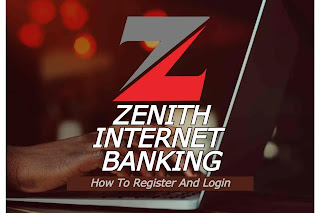Zenith Bank is one of the leading financial institutions in Nigeria, with a strong reputation for providing excellent banking services. Established in 1990, the bank has grown rapidly over the years, becoming a trusted partner for individuals and businesses alike.
With a wide range of financial products and services, Zenith Bank caters to the diverse needs of its customers. Whether you need a personal account, a business account, or specialized banking solutions, Zenith Bank has got you covered.
For this article, we want to put you through a very simple step to log in to your Zenith bank account.
Zenith Bank Online Banking and Mobile App Login With Phone Number
Zenith Bank makes it easy for customers to access their accounts through their online banking platform and mobile app. Whether you're at home or on the go, you can quickly log in and manage your finances with just a few simple steps.
To log in to Zenith Bank online banking using your phone number, follow these steps:
- Visit the Zenith Bank website or open the mobile app on your device.
- Click on the "Login" button to access the login page.
- Enter your phone number in the provided field.
- Click on the "Continue" button to proceed.
- You will receive a one-time password (OTP) via SMS to your registered phone number.
- Enter the OTP in the designated field and click on the "Submit" button.
- Once your OTP is verified, you will be logged in to your Zenith Bank online banking account.
With the mobile app, the process is similar. Simply download the app from your device's app store, open it, and enter your phone number when prompted. You will receive an OTP via SMS, enter it, and you're ready to access your account.
Zenith Bank Online Banking and Mobile App Login With Email
Zenith Bank offers multiple options for customers to access their accounts through online banking and the mobile app. In addition to logging in with your phone number, you can also easily login with your email address. Here's how:
- Visit the Zenith Bank website or open the mobile app on your device.
- Click on the "Login" button to access the login page.
- Enter your email address in the provided field.
- Click on the "Continue" button to proceed.
- You will receive a one-time password (OTP) via email to your registered email address.
- Open your email and retrieve the OTP.
- Enter the OTP in the designated field and click on the "Submit" button.
- Once your OTP is verified, you will be logged in to your Zenith Bank online banking account.
Logging in with your email address provides an alternative and convenient way to access your accounts. It's important to ensure that you have a valid email address linked to your Zenith Bank account to log in using this method. If you encounter any issues during the login process, don't hesitate to contact Zenith Bank customer service for assistance. Stay connected and in control of your accounts with Zenith Bank's online banking platform and mobile app.
Zenith Bank Online Banking With Online Portal
You can’t log in to Zenith Bank's online portal, as Zenith is yet to make the provision for that yet. The only possible means as of now, is to either use your email, website, or your phone number.
Zenith Bank Online Banking Login With Website
If you prefer accessing your Zenith Bank accounts through the website rather than the mobile app, you can easily do so. The online banking login process is straightforward and user-friendly. Here's how to login to Zenith Bank online banking through the website:
- First, open your web browser and go to the Zenith Bank website.
- Look for the "Login" button on the homepage and click on it.
- You will be directed to the login page where you can enter your login credentials.
- Enter your username and password in the provided fields.
- Once you have entered your login credentials, click on the "Login" button to proceed.
- If your username and password are correct, you will be successfully logged in to your Zenith Bank online banking account.
By logging in through the website, you can easily manage your finances, view account balances, make transfers, pay bills, and perform other banking transactions. It's important to keep your login credentials secure and to log out of your account after each session to protect your personal and financial information.
Common issues with Zenith Bank Online Banking and Mobile App
- Slow or unresponsive website or app: One common issue that customers may encounter when using Zenith Bank's online banking or mobile app is a slow or unresponsive website or app. This can be frustrating, especially when you need to quickly access your account or perform transactions. If you experience this issue, make sure you have a stable internet connection and try clearing your browser cache or closing and reopening the app. If the problem persists, you can reach out to Zenith Bank customer service for assistance.
- Difficulty logging in: Another common issue is difficulty logging in to your online banking or mobile app account. This can occur if you forget your password or if there is a technical glitch. If you can't remember your password, you can use the "Forgot Password" option to reset it. If you continue to have trouble logging in, contact Zenith Bank customer service for further assistance.
- Transaction errors: Occasionally, customers may encounter errors or issues with their transactions on Zenith Bank's online banking or mobile app. This could include failed transfers, incorrect balance updates, or missing transaction history. If you notice any discrepancies or errors, it is important to contact Zenith Bank customer service immediately to resolve the issue and ensure the accuracy of your financial records.
- Security concerns: While Zenith Bank prioritizes the security of its online banking and mobile app platforms, it is still important to remain vigilant and take necessary precautions to protect your personal and financial information. If you have any security concerns or suspect any fraudulent activity on your account, contact Zenith Bank customer service immediately.
In summary, while Zenith Bank's online banking and mobile app platforms offer convenience and flexibility, customers may encounter common issues such as slow performance, difficulty logging in, transaction errors, and security concerns. By staying informed and reaching out to Zenith Bank customer service for assistance, you can resolve these issues and continue to enjoy a seamless banking experience.
Read Also: Access Bank Internet Banking and Mobile App Login With Phone Number, Email, Online Portal, Website
FAQS
How do I open Zenith Bank Mobile App on my phone?
To open the Zenith Bank Mobile App on your phone, follow these steps:
- Locate the Zenith Bank Mobile App icon on your phone's home screen or app drawer.
- Tap the icon to launch the app and access your account.
How do I log into my Zenith bank account online?
To log into your Zenith bank account online, follow these steps:
- Visit Zenith Bank's official website.
- Look for the "Login" or "Internet Banking" section.
- Enter your User ID and Password.
- Click "Login" to access your online banking dashboard.
How do I activate mobile banking on my phone?
To activate mobile banking with Zenith Bank on your phone, typically follow these steps:
- Download the Zenith Bank Mobile App from your device's app store.
- Open the app and select the "Register" or "Sign Up" option.
- Provide your account details and complete the registration process.
- Set up your mobile banking login credentials.
How do I log into my Internet banking?
To log into Zenith Bank Internet Banking, you can generally follow these steps:
- Visit Zenith Bank's official website.
- Look for the "Login" or "Internet Banking" section.
- Enter your User ID and Password.
- Click "Login" to access your online banking dashboard.
How do I find my Internet Banking user ID and password?
To find your Zenith Bank Internet Banking user ID and password, follow these steps:
- Visit Zenith Bank's official website.
- Look for the "Forgot User ID/Password" or "Retrieve User ID/Password" option.
- Provide the required information, such as your account number and registered phone number or email.
- Follow the prompts to receive a verification code and reset your User ID or password.
Conclusion
What sets Zenith Bank apart is its commitment to providing a seamless and secure online banking experience. The bank prioritizes the privacy and security of its customers' information, implementing advanced encryption technology and robust security measures.
In summary, Zenith Bank is a reputable financial institution that offers a wide range of banking services and products. Its online banking platform and mobile app provide customers with a convenient and secure way to manage their finances. Whether you're an individual or a business owner, Zenith Bank has the solutions you need to achieve your financial goals.