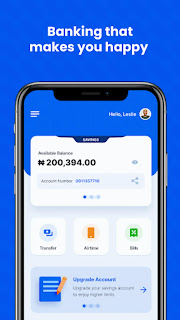Are you interested in becoming a Moniepoint Agent and earning extra income? Look no further! The ATM Moniepoint App is here to make the process of becoming an agent easier and more convenient. Moniepoint is a financial technology company that provides a platform for cash transactions, bill payments, and airtime recharge. As an agent, you can earn commissions on every transaction made through the Moniepoint App. In this blog post, we will guide you on how to download the Moniepoint Agent App and start your journey as a Moniepoint Agent. So let's get started!
How To Get The Moniepoint ATM
Are you ready to become a Moniepoint Agent and start earning extra income? Here's a step-by-step guide on how to get the Moniepoint ATM:
- Visit the Moniepoint website: Start by visiting the official Moniepoint website. Here, you will find all the information you need to become an agent and access the Moniepoint ATM.
- Fill out the registration form: Once you're on the website, locate the registration form and provide all the required details. This will include your personal information, contact details, and any necessary documentation.
- Wait for verification: After submitting your registration form, you will need to wait for verification. This process ensures that you meet the requirements to become a Moniepoint Agent.
- Attend training: Once your registration is verified, you will be invited to attend training sessions. These sessions will equip you with all the knowledge and skills you need to effectively operate as a Moniepoint Agent.
- Receive your Moniepoint ATM: After completing the training, you will receive your Moniepoint ATM. This device will allow you to facilitate cash transactions, bill payments, and airtime recharge for your customers.
Becoming a Moniepoint Agent has never been easier. Follow these steps, and you'll be on your way to earning extra income in no time. Don't wait any longer, start your journey as a Moniepoint Agent today!
How to Download Moniepoint Agent App
Are you excited to start your journey as a Moniepoint Agent? One of the first steps is to download the Moniepoint Agent App. Here's a simple guide on how to do it:
- Visit the official Moniepoint website: Go to the website and look for the "Download App" section.
- Choose your device: Select whether you have an Android or iOS device.
- Click on the download link: Once you've selected your device, click on the appropriate download link.
- Install the app: After the download is complete, open the file and follow the on-screen instructions to install the app on your device.
- Login or create an account: Once the app is installed, you will need to log in using your Moniepoint Agent credentials. If you don't have an account yet, you can create one directly through the app.
- Start using the app: After logging in, you can start using the Moniepoint Agent App to facilitate cash transactions, bill payments, and airtime recharge for your customers.
Downloading the Moniepoint Agent App is quick and easy. Get started today and unlock the potential for earning extra income as a Moniepoint Agent.
Key Features of the Moniepoint Agent App
Are you curious about the features that the Moniepoint Agent App offers? Look no further! Here are some key features that make this app a must-have for Moniepoint Agents:
- Easy and Intuitive Interface: The Moniepoint Agent App is designed to be user-friendly, making it easy for agents to navigate and operate. With just a few taps, you can facilitate transactions, view transaction history, and access customer information.
- Multiple Transaction Options: The app provides agents with a wide range of transaction options. From cash withdrawals and deposits to bill payments and airtime recharge, you can offer a comprehensive range of services to your customers.
- Real-time Notifications: Stay updated with real-time notifications on every transaction made through the app. Whether it's a successful transaction or an error, you will be instantly notified, ensuring smooth and efficient operations.
- Secure and Reliable: The Moniepoint Agent App prioritizes the security and privacy of both agents and customers. With robust security measures in place, you can have peace of mind knowing that your transactions are safe and secure.
- 24/7 Customer Support: Need assistance? The app provides 24/7 customer support, ensuring that your queries and concerns are promptly addressed.
With these key features, the Moniepoint Agent App provides a seamless and efficient experience for both agents and customers. Download the app today and start maximizing your earnings as a Moniepoint Agent.
Read Also: How To Unlock iPhone Without Erasing Data If Passcode Is Forgotten
FAQS
Can I use Moniepoint app on my phone?
Yes, you can use the Moniepoint app on your phone. The app is available for both Android and iOS devices. You can download the app from the Google Play Store or the Apple App Store.
What is the other name for Moniepoint on bank app?
Moniepoint is not directly affiliated with any particular bank. It is an independent microfinance bank that is licensed and regulated by the Central Bank of Nigeria (CBN). Therefore, there is no specific "other name" for Moniepoint on a bank app. However, some banks may offer Moniepoint services as part of their mobile banking platform.
How do I get my Moniepoint username and password?
To retrieve your Moniepoint username, follow these steps:
- Visit the Moniepoint website or open the Moniepoint app.
- Click on the "Forgot Username?" button.
- Enter your registered phone number and tap "Next."
- You will receive a verification code via SMS. Enter this code and tap "Next."
- Your Moniepoint username will be displayed.
To retrieve your Moniepoint password, follow these steps:
- Visit the Moniepoint website or open the Moniepoint app.
- Click on the "Forgot Password?" button.
- Enter your registered phone number and tap "Next."
- You will receive a verification code via SMS. Enter this code and tap "Next."
- Create a new password and confirm it.
- Tap "Reset Password" to complete the process.
How do I create a Moniepoint profile?
To create a Moniepoint profile, follow these steps:
- Log in to your Moniepoint account.
- Click on your profile icon.
- Complete your profile information, including your name, phone number, email address, and date of birth.
- You can also upload a profile picture.
- Click on "Save" to update your profile.
How do I open a Moniepoint app?
To open the Moniepoint app, follow these steps:
- On your Android or iOS device, locate the Moniepoint app icon.
- Tap on the Moniepoint app icon to launch the application.
- If you are not already logged in, enter your username and password to access your Moniepoint account.
Conclusion
In this blog post, we have provided you with a comprehensive guide on how to become a Moniepoint Agent and start earning extra income. We walked you through the process of obtaining the Moniepoint ATM, from visiting the official website to attending training sessions. We also guided you on how to download the Moniepoint Agent App, emphasizing its user-friendly interface, multiple transaction options, real-time notifications, security features, and 24/7 customer support.
So don't wait any longer, start your journey as a Moniepoint Agent today and tap into the limitless opportunities for financial growth and success. Download the Moniepoint Agent App and take control of your financial future!